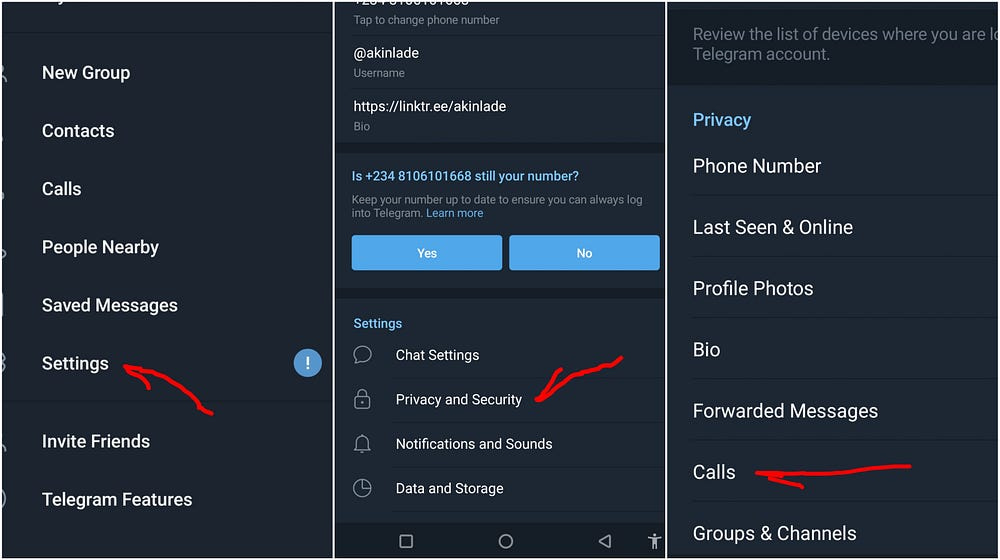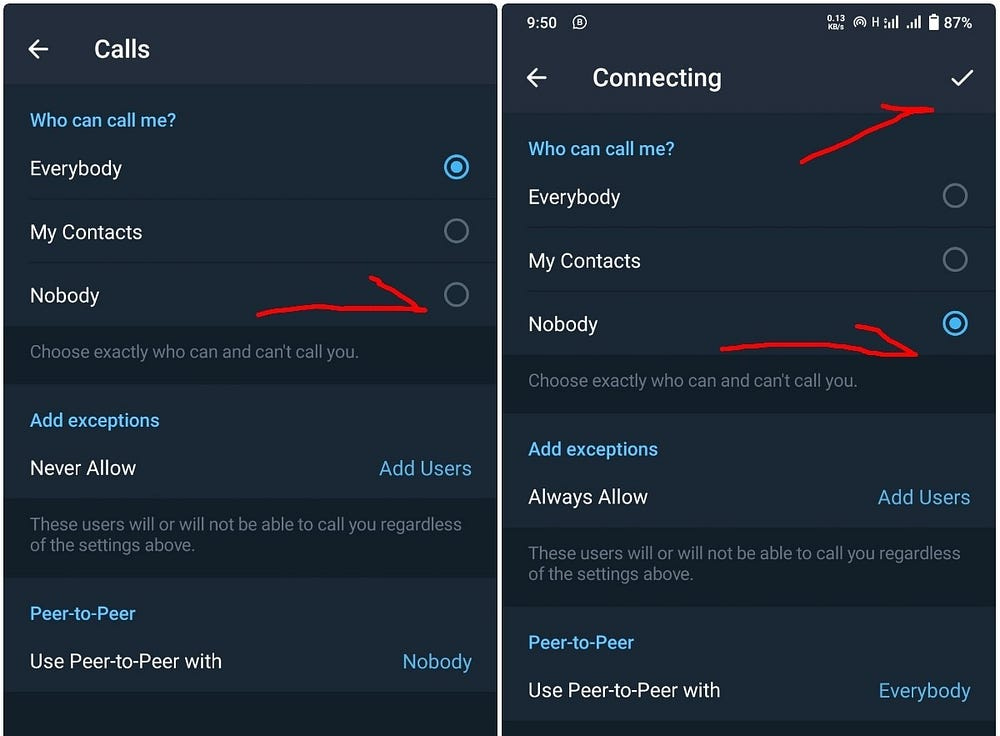A Simple Fix Enhances Security on Your Telegram App
A simple fix for better security on my favorite social media app.
There will always be war, and there will always be a need for defense. Societies that don’t prepare for war don’t exist for long.
Social media apps like WhatsApp, Telegram, and others are indispensable for private and business communications.
Embedded as indispensable tools for modern living we now wonder what life and living were in like in pre-social media days.
Every gadget and app has its pluses and minuses.
Improperly used, social media apps can become double-edged swords.
Paying attention to security issues as they affect social media and other apps is one measure that comes foremost.
If you are to escape malevolent actors who are forever designing new ways to steal your online identity and cyber assets to defraud or harm you.
Online technology magazine, Techcrunch+, reported that the popular messaging app Telegram can leak your IP address if you simply (unknowingly) add a hacker to your contacts and accept their Telegram voice calls.
Leakage of your IP address can compromise your digital security and identity in several ways.
Once a hacker gets hold of your IP address, he can compromise your network and gain unauthorized access to your network.
Also, with knowledge of your IP address, a hacker can take over your device and steal your invaluable data.
As explained in the TechCrunch+ article, “Telegram focuses on security and privacy, however, to stay safe you need to be aware of the nuances of how the messenger’s voice calls work.”
“An unprepared person can easily reveal his IP address to his interlocutor if he does not know about them,” Simonov said.
By default, Telegram leaks a user’s IP address during a call. This default setting uses a peer-to-peer connection between callers “for better quality and reduced latency,”
As to be forewarned is to be forearmed.
Telegram is my favorite social media messaging app. So, I immediately followed through on the steps suggested in the TechCrunch+ article
Sparing you with the details, these are the steps I took to correct this loophole on my Android devices.
1. Start the Telegram app and click on Settings.
2. Click on Privacy and Security,
3. Click on Calls.
4. Click on Peer to peer
5. Check the Nobody option box
6. Click on the check mark at the top right-hand side of the box to apply your settings.
7. Done
Staying one step ahead of malevolent cyber actors helps to guarantee your privacy and security online and on your social media apps.
Follow the steps outlined above to further hack-proof your Telegram app.
Thanks for reading.
If you enjoy this piece, support my writing by chipping in to buy me a Substack subscription. Click here.