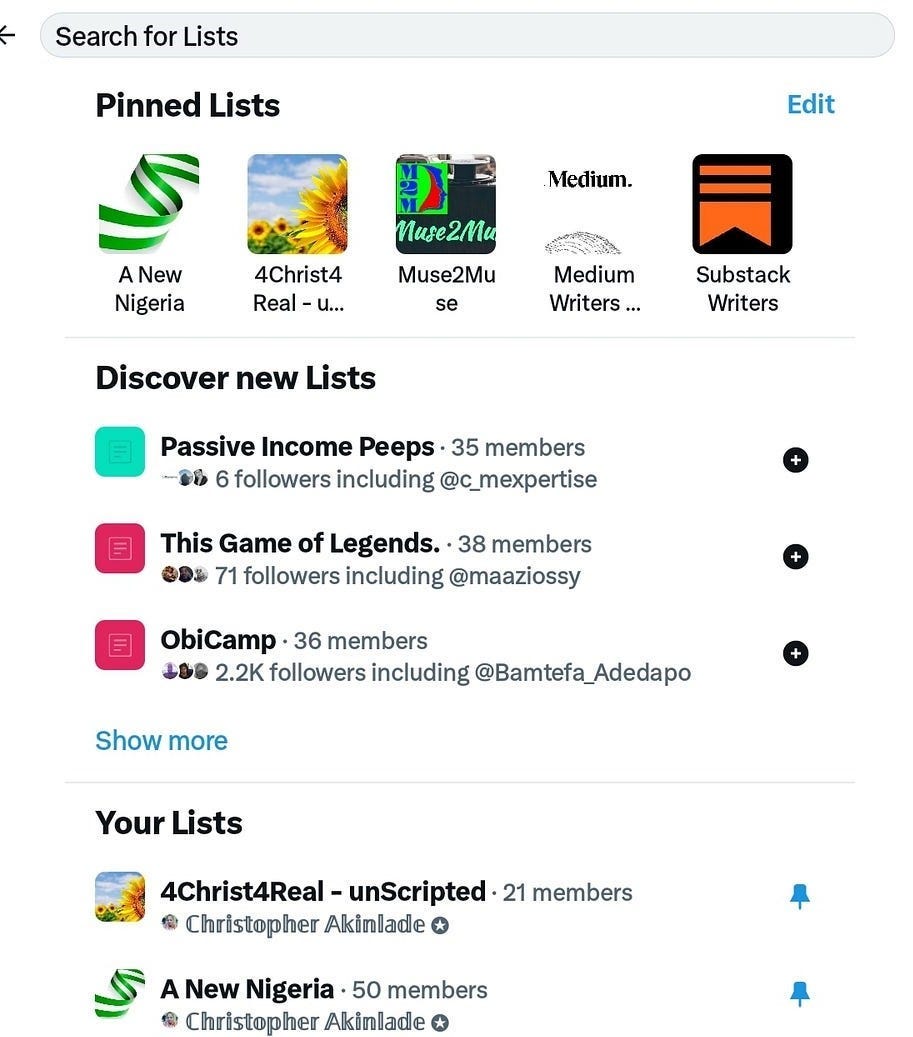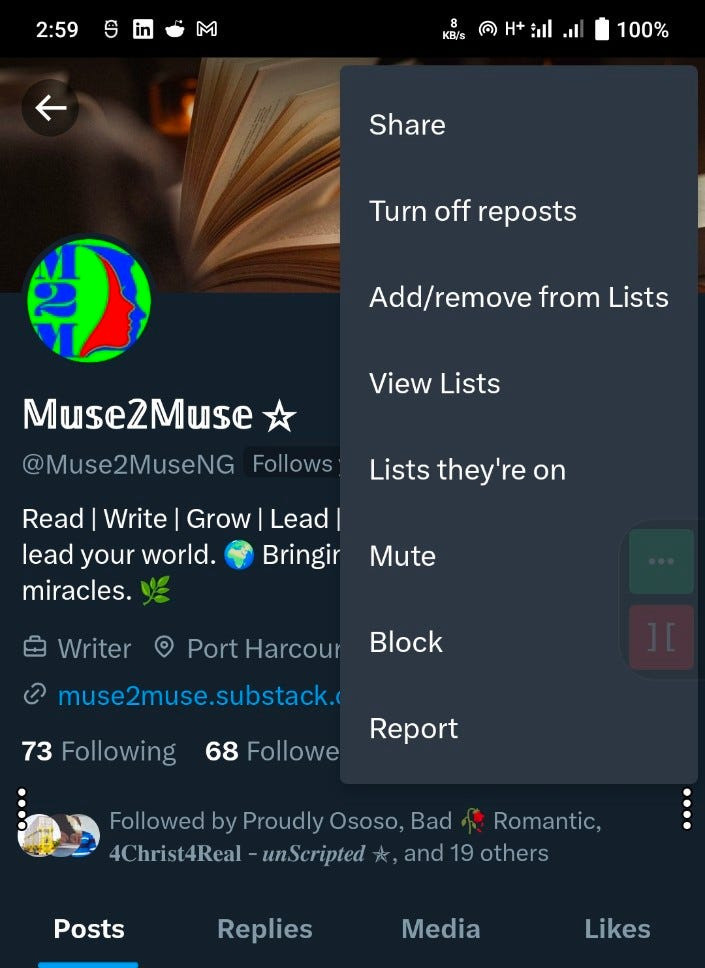How To Get Off Doom-Scrolling Train
Stop scrolling and clicking your life away. Use “Lists” and escape habitual doom-scrolling on social media.

Many users will not or cannot resist the fleeting glamour of social media.
Nowhere is this irresistible allure more prevalent than on Twitter (aka X).
Many users, like moths fatally attracted to open flames, addict themselves to microblogging, mindlessly sacrificing their precious time as they scroll and click away their lives.
Instead of getting lost in the maddening crowd of unruly users, you can take control. Properly done, you can grow your connections and increase your beneficial and insightful engagements.
Creating and using lists are as old as many of these apps. But sometimes the best features are like open secrets. Just because an app is loaded with useful features doesn’t mean that all users are aware of them or know how to take advantage of them.
In an article by Zohvib, the average internet user spends a whopping 3 hours 15 minutes doom-scrolling every day! Won’t you rather get off that mad and maddening crowd?
Social media helps us stay informed. However, self-discipline is needed in their use. Also, it is necessary to limit the time spent doom-scrolling and balancing it with helpful content.
You already know all these. But knowing is not the same thing as doing.
How to Create Lists on Twitter
Start your Twitter app.
Click on your profile image on the top left-hand side of your phone.
Select Lists on the fly-out menu.
Click on the Add List icon in your device’s lower right-hand side corner.
Enter a name and description for your new list.
Switch the Private option to ON if you so wish.
Click on the camera icon to select a header and icon image.
Click on your new list, and select Edit List. Next, click Manage Members to add or remove your favorite bloggers. Otherwise, your list will be lonely and uninviting.
Now that you’ve created your lists, pin your favorite lists at the top.
Next time you get on Twitter, instead of doom-scrolling, go to your lists, view the latest updates, and check off.
If you have more than one Twitter account, it is advisable to create your lists under your main or most used account.
To add new members, simply tap on the 3 dots by each name. Next, select Add/remove from Lists from the drop-down menu and add users to your preferred list.
For marketers, more clicks and engagements can translate to increased revenue. Besides this benefit, I've always valued quality over quantity in both real-life and online friendships or followers.
Following the example above, you can create lists in Bluesky Social and Mastodon. Mastodon even takes it pleasantly further. You can search for or specifically create a list of the tags that cover your interests.
On Bluesky Social, you can create lists where you add your favorite posts by category. You can also search for and follow your interests by tag.
Takeaways
The act of creating lists allows you to be deliberate when choosing who to follow and interact with. Even though this is not a cure-all panacea for doom-scrolling, it makes you less susceptible to this malady.
Lists help minimize doom scrolling and compulsive sipping in of bile and vitriol that characterizes some users on Twitter and other social media apps.
Amidst the overwhelming noise of social media, we all suffer from loss of focus and the burden of endless distractions. With lists, you stay more purposeful in all your social media apps.
Time is money. Time is life. Save your time and life by being more intentional in your social media and online engagements.
Sources
Thank you for reading.
Plus, you support my writing by chipping in to buy me a Substack subscription. Click here.