
Life has taught me not to put all my eggs in only one basket.
Doubtless, you also apply that same piece of wisdom.
Because, in the school of experience, no one ever graduates.
We all know that the benefits of a healthy and disciplined connection always outweigh the perils of the lone ranger. Still, for good or ill, only those who want to be out of connection stay disconnected.
So, finally, prevailing over my initial ambivalence, I registered four Twitter accounts. On these, I tweet my life, business, writing, and my faith.
Temporary Twitter Ban in 2021
Unwarranted losses hamstrung many business users when my country, Nigeria’s government, banned Twitter in 2021. Both private and corporate Twitter users had to get back on Twitter through VPN.
While some love to hate the bluebird, others swear their daily existence to it. Most of us fall in between these two extremes.
Bluebird swallowed up
Now that the juggernaut of Elon Musk’s empire has swallowed up Twitter, only time will tell whether if this is for good or otherwise.
The aforementioned factors prompted me to search for a Twitter alternative. Surely, just as I have Gmail, Yahoo, and One Note running on my laptop and my Android devices, there must be an alternative to Twitter.
Unnecessary app duplications are time stealers. Still, having alternative apps is always a wiser choice. Anything can happen to any app at any time.
I didn’t have to search long.
Mastodon was one of my top finds. Beautiful and jaw-raking in equal measure, Mastodon is the generic name of some now-extinct wooly elephant species. At least if we can’t clone back extinct mastodons along with their wooly comforts, we can keep hope alive by recreating their ancient succors in our cyberspaces.
I had to install and reinstall it on my phone two times before diving in for the last try. This time around, I scored the bullseye. (Or so it seems.)
Why reinvent the wheel? I searched Medium for Mastodon. The first three articles on Mastodon articles put me on the correct footing.
I was up and riding the Mastodon.
While similar to Twitter, Mastodon is different in its implementation. On Mastodon, you search for users with whom you share common interests. Other users can also connect with you via your @you@your_server.social Mastodon address.
Unlike Twitter, which commands a centralized server, Mastodon is an agglomeration of servers.
The beauty of this multi-server ecosystem is that you can also connect to Mastodon_ites on other servers. There are rules that you are required to comply with to stay on the server you registered on. On Twitter, you can have several accounts. A similar arrangement operates on Mastodon.
The Learning Curve
First-generation basic “analog” mobile phones came with user manuals loaded with several scores of pages. These days, mobile phones are user-friendly and most of them are sold without user manuals.
Similarly, most mobile apps are user-friendly enough for early adopters to figure out things on their own.
While not too complicated, the learning curve is not as straightforward as Twitter. For me, this is part of the thrill. I’ve been using Mastodon for less than a week and getting better at it.
It is best to register on the web first. Afterward, you use the same login details to access Mastodon servers on your phone app.
Joining and using Mastodon
On your first trip to At Mastodon homepage (https://mastodon.social), you are presented with the addresses of different servers (depending on your interests and locality). Scroll through the homepage and click on a generic server or one closest to your interests.
Register with your email, username, and password. I registered on
https://techhub.social server.
To locate and connect with me, you copy and paste my Mastodon address https://techhub.social/@akin into the search box of your server homepage.
You will normally register your Mastodon username and login details to a specific server as in the above. All subsequent openings of the app will take you to your user profile above. Copy and paste the Mastodon address of any user you want to follow (for example, @akin@techhub.social) into the app’s search box. The app connects you to other Mastodon_ites irrespective of the server they are on. For example, to connect to a user whose Mastodon handle is @historydefined on the server named https://mastodonapp.uk.
, I pasted the user’s full link address, @historydefined@mastodonapp.uk into the app or web search box.
A double name may be preferable for quick identification. In my case, many users already bear the profile name Akin which I had wanted to use. So, I opted for the less common full name Christopher Akinlade.
Irrespective of the server you’re on, you will be connected to my Mastodon page without stress. Read and share my toots to your heart’s content. Click on the follow button and you will be in good company.
Following / unfollowing users or joining instances on Mastodon is purposefully antiviral by design. And users love it. Why? Sometimes, the fewer the merrier.
Some features
Posts called “toots” can be up to 500 characters long.
You have more control over those who can see your posts. You can toot to your preferred audience or to the world.
You can edit your toots after posting. (Like Slack and Discord)
Hashtags are used to identify currently trending topics.
You can repost others’ toots by boosting. However, there is no equivalent to Twitter “quote retweet”.
Also, Mastodon is more privacy-conscious.
There are times you may wish to ward off the cacophony and the myriads of relentless distractions on the other social media apps if yes, Mastodon is worth your plunge.
Time to go Antiviral
By design, Mastodon is not built off the shelf for immediate virality. This is unlike Twitter where your interactions are opened to the widest reach of the web universe.
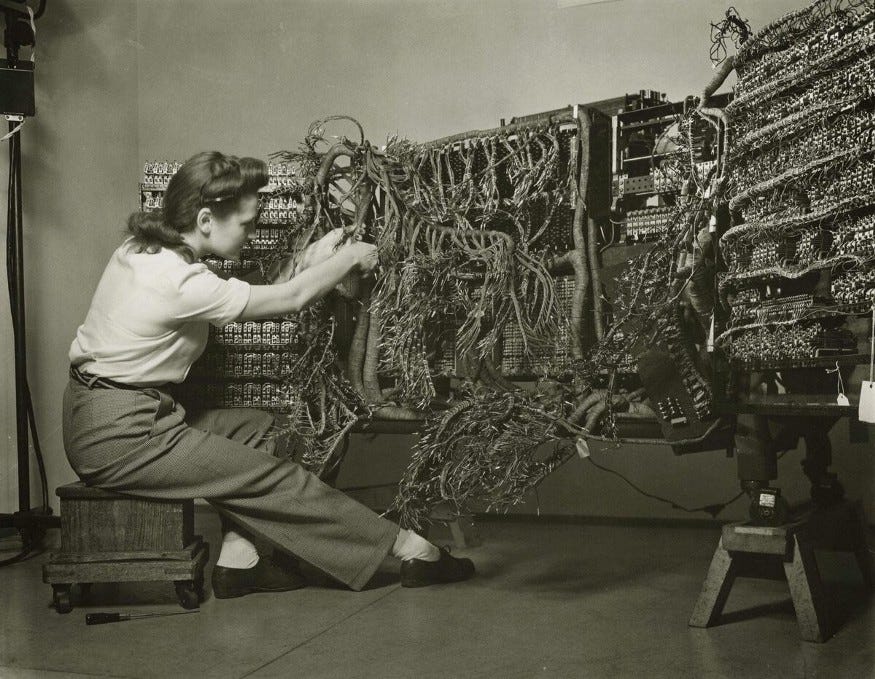
Discovery
Although there have been reports of new users finding it difficult to open accounts on some of the most popular Mastodon servers, I had no delay opening accounts on two servers within hours. I eventually closed one of them.
As a suggestion, you can list your Mastodon address on your Medium Bio tab along with your Twitter handle and your other web urls.
To connect to you on Mastodon, visitors copy and paste your address in the required search field in the app or web page. You will be taken directly to that user on “his” server right on the same Mastodon interface.
Final Word
Do you know if Medium Writers have a Mastodon server? If yes, post the link in the comment box and connect with me on Mastodon via @akin@techhub.social.
In the school of experience, no one ever graduates.
This may be the next big thing. You never can tell. 🤣
Helpful resources
Jeremy Littau, and Clive Thompson’s articles on Medium were spot on.
Thank you for reading.
Join me on Slack or Discord and share your insights.
👉 Sign up to read all my stories and thousands more from others.
👉 If you love writing, Join me — write for Muse 2 Muse
Originally published by the author on Medium.




