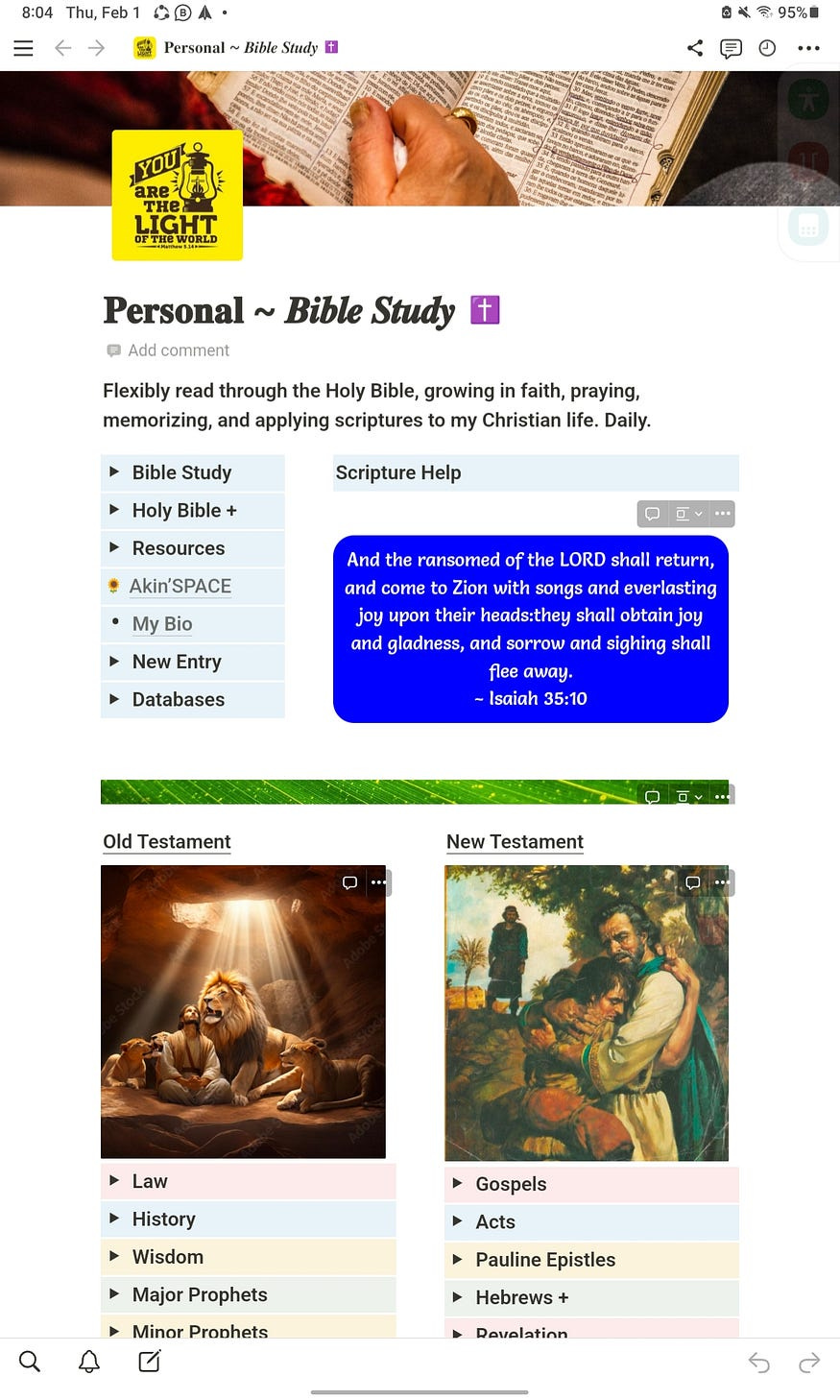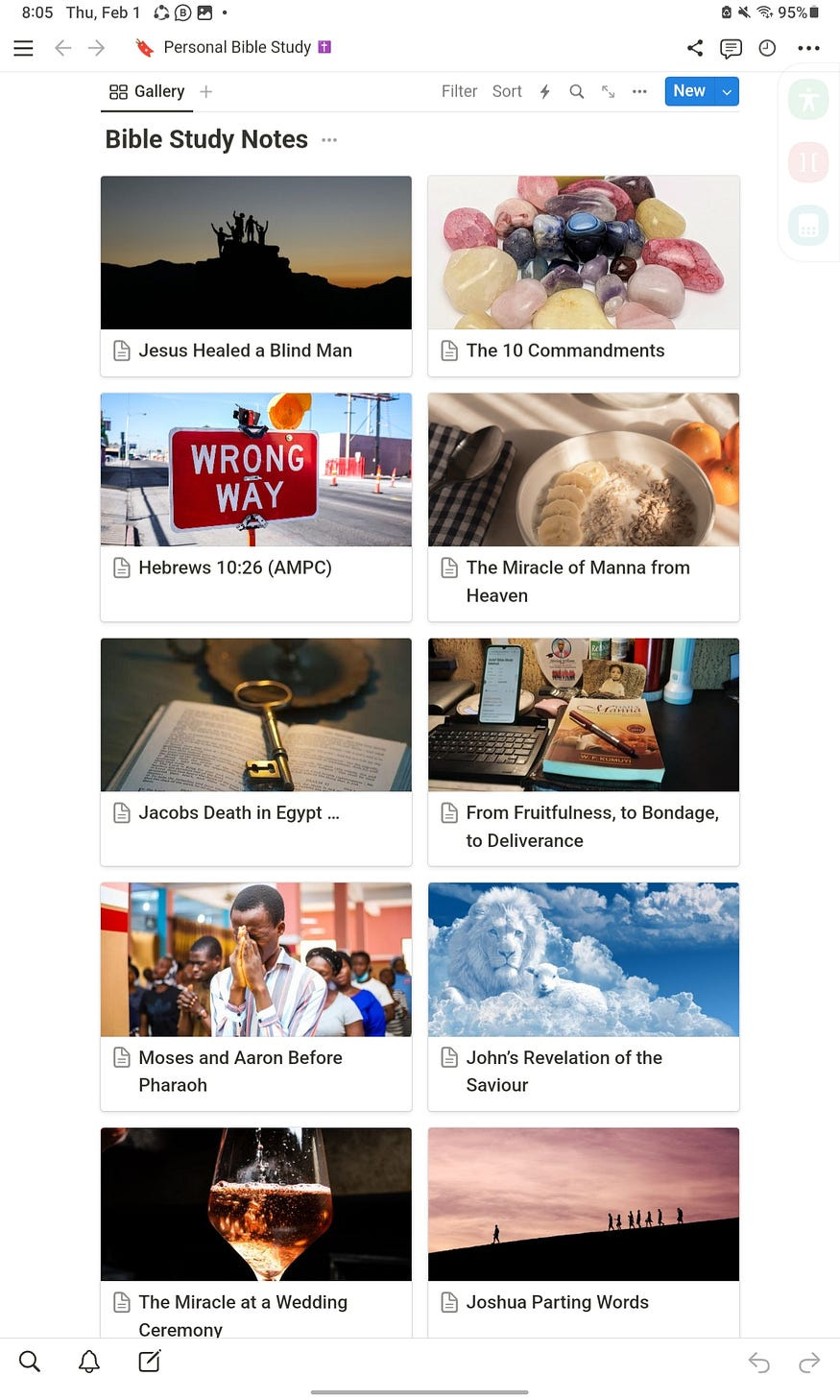The Delight of Personal Bible Study (With Notion App)
Here is the unspoiler, I also write in longhand while at it.

Thy words were found, and I did eat them; and thy word was unto me the joy and rejoicing of mine heart: for I am called by thy name, O LORD God of hosts.
~ Jeremiah 15:16 (KJV)
As a Christian, the habit of reading and meditating on God’s word, the Holy Bible, is non-negotiable if you are to grow strong, vibrant, and victorious in the faith.
Properly used, smartphones and Android-based e-Bibles (and writing apps) are very handy for growing this lifelong habit. But, ubiquitous as they are, mobile Bible-study tools come second place compared to printed Bibles and hard-copy writing tools.
These days, I do over 80% of my reading and writing on either my Android smartphone or tablet. I also sync all these apps with their corresponding desktop apps.
I still go to church with my hard copy Holy Bible, but most of my reading and writing (while at church services) take place on my mobile devices.
You could say, “You are not serious.”
OK, but hear me out first.
I’m aware of the many disadvantages posed by these omniscient mobile gadgets and weapons of mass distractions ( for those who allow them to so be). With practice, time, and self-discipline, I’ve mitigated these pitfalls to the barest minimum.
In the past 10+ years, my Bible study and sermon notes have always been within reach on my Android devices. Yes, even when I’m offline.
Hello, Microsoft, no app is dethroning the old faithful OneNote anytime soon.
I recently rediscovered Notion app where I created Personal Bible Study (PBS) template. PBS is my first Notion template.
PBS is a practical 2-in-1 app that offers these and more advantages.
You can write, sort, and quickly search your study notes by tags, topics, or keywords.
PBS (Notion template) will help you read through your Bible, keeping tabs on your progress and following up from where you stopped. Anytime.
Even when you slack off, its flexible approach spurs you to take off from where you last stopped.
A picture as the saying goes, is worth a thousand words. Whenever possible, I like to speak in pictures. I can add beautiful pictures (personal and from Unsplash and other sources) to my notes.
PBS is aesthetically pleasing to use and makes you want to do your personal Bible study more frequently.
1. How to Use Personal Bible Study template
Start Notion app.
Click on the 3 lines hamburger icon at the top left side of the app.
Select Personal Bible Study from the drop-down menu.
Click on the New Entry toggle button.
Click on Bible Study Notes. This will open up a blank page for you to jot down your notes. My favorite Bible Study template is based on SOAP (Study, Observe, Apply, Pray) method. Replace the colored entries with yours. Plus, you can also create add your own favorite Bible Study template here as well.
I read, highlight, and comment extensively and directly on scripture verses while using my OliveTree Bible app. I also write specific verses in long hand for meditations to be written to the PBS later on.
With the above done, your Personal Bible Study note session is now completed. You can always review or add more notes later. As you can see in my tablet screen record below, you can also add images and other multimedia files to your study notes.
2. Flexible Bible Reading Plan
The venerable King James Version of The Holy Bible has 1,189 chapters covering the 66 books from Genesis to Revelation.
At an average speed of 4 chapters daily, you will cover the whole Bible in less than a year. Double your speed, and your arrival time is about six months.
Flexibility is key to effective Bible reading too. This is because there will always be days or weeks when you’re unable to consistently follow through with your reading schedule.
Don’t give up!
A non-rigid approach will help you shake off discouragement by being able to always resume from where you slacked off.
Personal Bible Study (PBS) — 6 sections
PBS has 5 main sections.
Old and New Testament Bible books arranged with inline drop-down checkbox lists. For example, if your current reading is Genesis, and you stop at chapter 10, simply write the chapter number “10”by the book name “Genesis”. Anytime you complete the entire book, click the checkbox by the side of “Genesis” and move on to other books. You can read the books in any order, the checkboxes and chapter numbers you previously entered by the side of any book enable you to keep track of your progress.
Bible Study Notes: This is where you write your notes. You can also copy and paste external links to other online resources, quotations, or commentaries that help you better understand and apply what you are reading.
Key Verses: You add the key verses you encountered while reading.
Prayer Points: Add the prayer points that came to your mind while studying.
Scripture Help: This is an externally sourced widget. I enter my favorite Bible verses at the widget page. Every time I refresh or reenter the PBS home page, a new scripture verse shows up. Cool.
Progress Bar: Simply enter the total number of chapter you’ve read so far. This will be divided by the the total number of chapters, 1189 (for KJV). Your progress will be displayed as a % and coloured progress bar.
How to use the PBS
Start your Notion app.
Select PBS from the menu selection on your left side. I bundled PBS as a link on my Notion dashboard. This helps to reduce the clutter on my Notion homepage.
Click on the drop-down toggle by the side of each book category (History, Law, Prophets, etc)
For each book, write the number for the last chapter you read. When you complete a book, check off the box and proceed to the next chapter.
Flexible Bible Reading plan - A Notion template.
This two-in-one template, helps you (1) read and keep track of the number Holy Bible chapters and books you've…
Why you will like PBS
Before creating this Notion template, I used Trello to track my Bible reading progress effectively. However, its lack of Microsoft OneNote workflow soon became a serious limitation.
For me, PBS Notion template offers all the advantages of Trello plus the easy text practicality of Microsoft Word or OneNote.
Your Takeaway
Using a more effective app not only increases your productivity, each session you spend at it becomes a delightsome experience.
The Personal Bible Study (Notion) template offers the following benefits.
You can write, sort, and quickly search your study notes by tags, topics, or keywords in a handy database.
With PBS, you can track your Bible reading progress.
Its flexibility enables you to resume from your last stop, no matter how long your slack has been. Anytime.
This app is delightsome. Colorful note-taking, and pertinent pictorials spur you to take more actions — using it.
PBS offers all the advantages of my Trello Bible reading tracker, plus the easy practicality of Word or OneNote.
“Most assuredly, I say to you, he who hears My word and believes in Him who sent Me has everlasting life, and shall not come into judgment, but has passed from death into life.”
~ Holy Bible — John 5:24 (NKJV)
Click here to download PBS template. Duplicate it to your Notion dashboard. Remove unwanted elements and edit others to your heart’s content.
Enjoy.