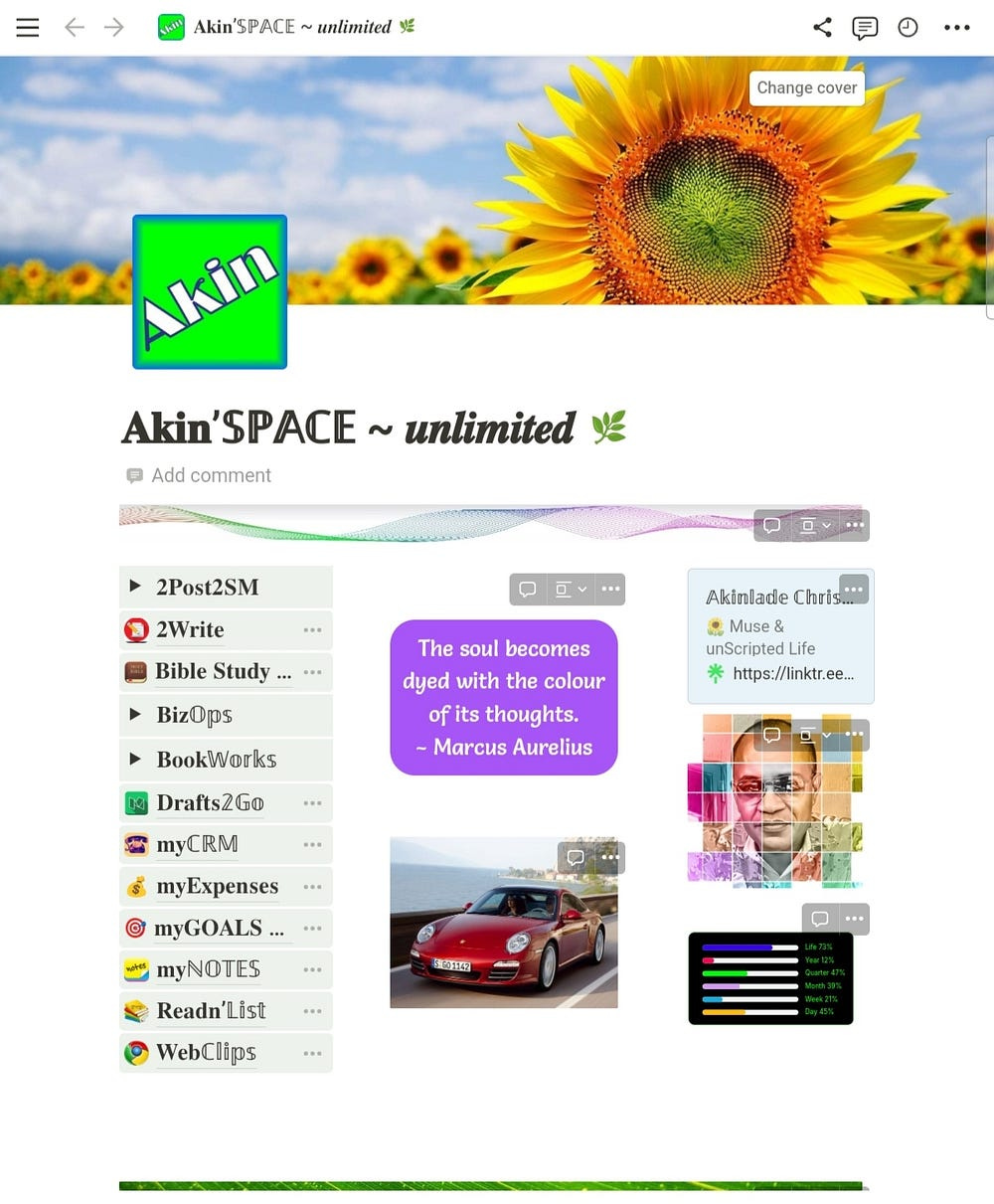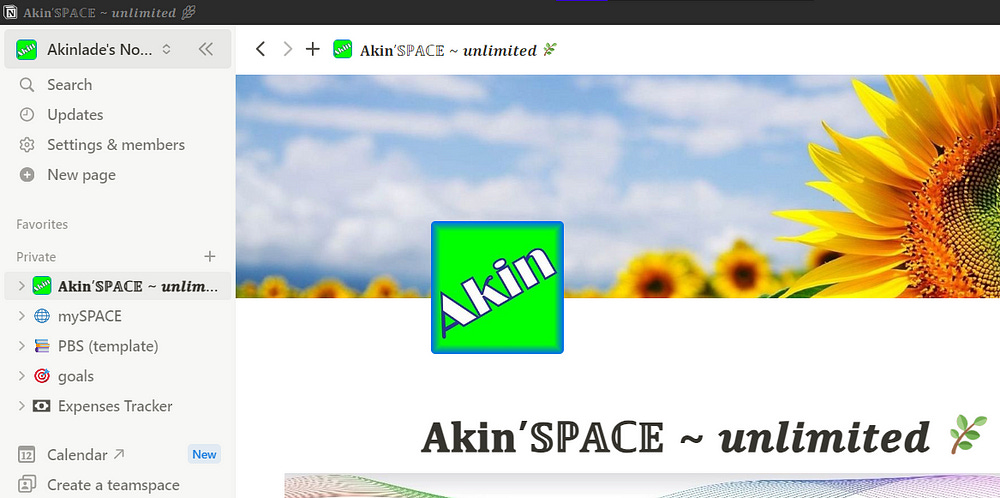The child who has never tasted his friend’s mum’s soup naturally thinks that his mum’s cooking tastes best.
This African proverb succinctly captures the conundrum faced by mobile gadgets or app users trying to adopt more functional apps.
Many new apps often come with enhanced functionality and simplicity. Also, in terms of cost/benefits advantages, many new apps could be relatively cheaper than their old versions or even alternative existing apps.
However, most people are disinclined to change their old apps.
Why is this so?
Adopting new gadgets, apps, and software always comes with additional costs in terms of time, money, and often, steep learning curves.
Moreover, frequently, new apps offer minimal advantages despite the extra time and expenses involved in adopting them. For these and other reasons, astute app users are ever wary of the shiny object syndrome that comes with new app adoption.
Notion App — My Swiss Army App of Apps
For one year, I went back and forth with the Notion app, using it and then abandoning it multiple times. I decided to give it another try three months ago. Now, it is my first go-to app of the day. Every day.
Why so?
It simplifies my life and enhances my productivity.
How?
How I use Notion to simplify my workflow
2Post2SM (To post to social media). Running through this checklist of apps, I can quickly confirm if I’ve shared my latest likee to its relevant space.
2Write: Ideas for stories and general writing go here.
Bible Study: This is my personal Bible Study space described here. This template gets me more into the flow. With it, I’ve been more effective and productive in my reading and studying of the scriptures.
Biz Ops: Everything related to my business operations.
BookWorks: My book-writing projects. and books outlines.
Drafts2Go: While untethered from the desktop, I use this template for capturing Medium stories on the go. I find this more practical than Medium’s Android app.
myCRM: Yes, my CRM app though not as effective as the LEADer app on my devices.
myExpenses: For recording and tracking all my expenses in one place.
myGOALS: With this template, I’ve been having a run with my 2024 goals.
myNOTES: The latest addition to my growing note taking apps.
Readn’List: For organizing my reading list and tracking my reading progress.
WebClips: Here I store and tag all my web bookmarks.
Inspiration Quotes Widget
Life Progress bar
Bio links web kin
Single or multi-picture gallery.
Should in case you miss it, remember that each of the templates above qualifies as a full standalone app or widget.
No need for reinventing the wheel.
After designing only 4 of the templates described above. I grabbed the others, modified them, and added them all to my Notion dashboard. I created this dashboard by adding all these blocks to my first Notion page.
That for me is a great advantage.
Why Notion?
Many to-do lists, lifestyle, and time management apps are best used with one or two-line snippets of actions to be taken or what you need to get done.
However, many of these apps lack the file management and workflow (Microsoft Word or OneNote) styles needed for writing and keeping track of document length online writing. For me, this is one overwhelming advantage that Notion has over these catch-the-action apps. As an example, I can write a full-length multimedia-rich article in Notion. This is impossible on apps like Trello, Any Do, Tick Tick, Microsoft to Do and others.
These other apps perform excellently well in their single-purpose roles. If you are considering a multifunctional app that combines many of these roles in one package, Notion app will serve you well.
Starting with Notion
Install the app on any of your devices, preferably, laptop first.
Start with a blank Notion page. (This is the 4th entry to the top left corner of your Notion home page.
Next, go down the page and import free templates for the things you want to do from Notion website. You can also get great Notion templates via the web. For instance, a simple web search for “the best Notion Personal organizer template” will come up with many offers, both free and paid ones.
Follow the links, download/duplicate to your Notion Dashboard (homepage).
Many of the templates also have YouTube “How to use” video links that can help get up to speed in no time.
Sometimes, all it takes to get up to speed is asking the right question online — about the functionality you’re trying to implement. Otherwise, you can spend hours or days trying to get answers for a solution that is just a few clicks away and waiting for you — on the web.
As a beginner, keep things simple until you are more conversant with the app. The fact is that simpler templates are often more effective.
As a beginner, many of the free Notion templates will serve you well. However, paid templates offer more functions. You can always modify templates to fit your specific needs.
Notion responsive web design is consistent and easy to use across all device form factors. However, because of screen limitations, you will always get full hitch-free functionalities on the desktop version.
Is Notion for you?
Notion’s versatile functionality can trap new users in cycles of constantly tweaking and improving an already capable app. Learn to avoid this pitfall.
Can Notion replace all your apps? No, not possible. But from my Notion dashboard, you can see that the app comes with an ever-expanding possibility. You can bundle several existing apps into one place. Yes, you can.
The most important thing is your productivity. Does the app make your life easier — increasing your productivity?
Go for whatever app best meets your needs.
For me, Notion does it.
Final Word
Notion is a highly functional, easy to learn customize and use.
It is available for free or at a relatively low cost.
Notion’s Microsoft Word-like workflow makes it ideal for writers.
This app will certainly improve or increase your creative flow.
It can declutter your device because it can effectively and efficiently replace several other standalone apps.
Thank you for reading. Note that I am not writing for Notion. I find it a refreshingly helpful app. Maybe, you will find it so as well.
Share your impressions in the comment section below.
If you enjoy this piece, support my writing by chipping in to buy me a Substack subscription. Click here